Unappreciated SSH Client Config
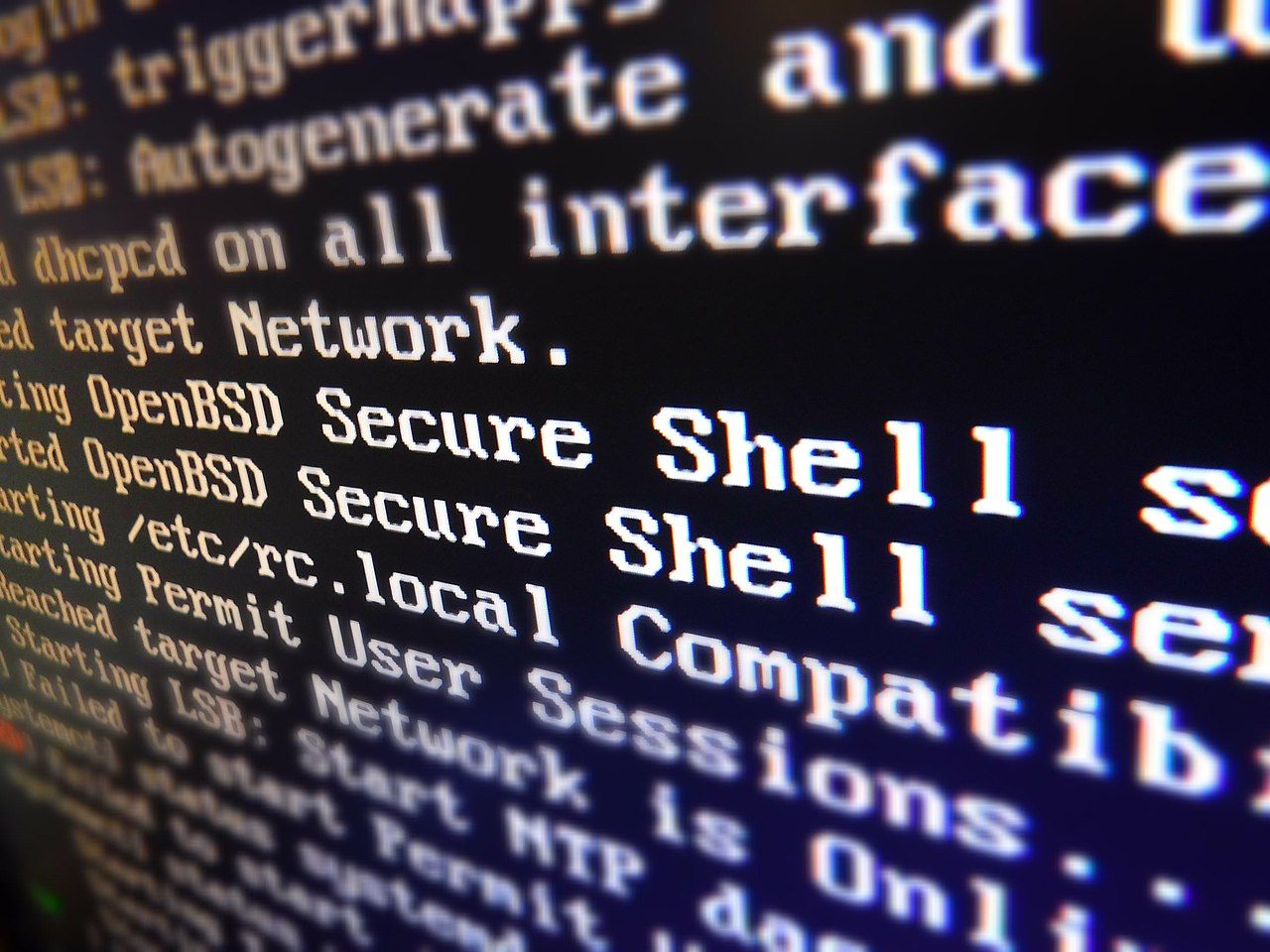
I guess every IT guy used SSH/SFTP to access remote computers and systems once in a while. Many of them know how to run graphical commands remotely, but not so many are fluent with the server configuration of the SSH daemon. But I can hardly name a few who knows how helpful client SSH configuration is.
You can make your life so much simpler, especially if you navigate through numerous and heterogeneous *nix environments with different SSH ports, various access keys, and different usernames. You can use some advanced SSH terminal, like MobaXterm, or you can keep your environment details in the SSH configuration rules. I, personally, do both, and I'm about to show you how helpful SSH client configuration could be.
It's prevalent, especially for government projects, when each device welcomes you with a noticeably long greeting banner. And in some cases, a few useful lines get buried under pages of warnings of fair computer use. I fix this with the SSH config clause on all my Ansible controllers and on my workstation. With the clause below to ~/.ssh/config or %userprofile%\.ssh\config to suppress all SSH related output and /etc/motd notifications.
Match User git
LogLevel QUIETIf you want to learn more here is a good point to start.

