Unresolved IOException when starting up Oracle JDeveloper 12c
Sadly, a recently successful installation of Oracle JDeveloper 12c (12.2.1.3) failed to start up on a desktop virtual machine with the following error being returned:
java.version=1.8.0_152
java.vendor=Oracle Corporation
BootLoader constants: OS=win32, ARCH=x86_64, WS=win32, NL=en_US
!ENTRY org.eclipse.osgi 4 2019-08-09 15:12:25.922
!MESSAGE Error reading configuration: Unable to create lock manager.
!STACK 0
java.io.IOException: Unable to create lock manager.
at org.eclipse.osbi.storagemanager.StorageManager.open(StorageManager.java:699)A user was created for me on the Windows 10 virtual machine and granted administrator privilege. It is unclear what policies or lockdowns were performed on this desktop VM.
This error is clearly an IO exception and likely related to some folder permission outside of the installation directory.
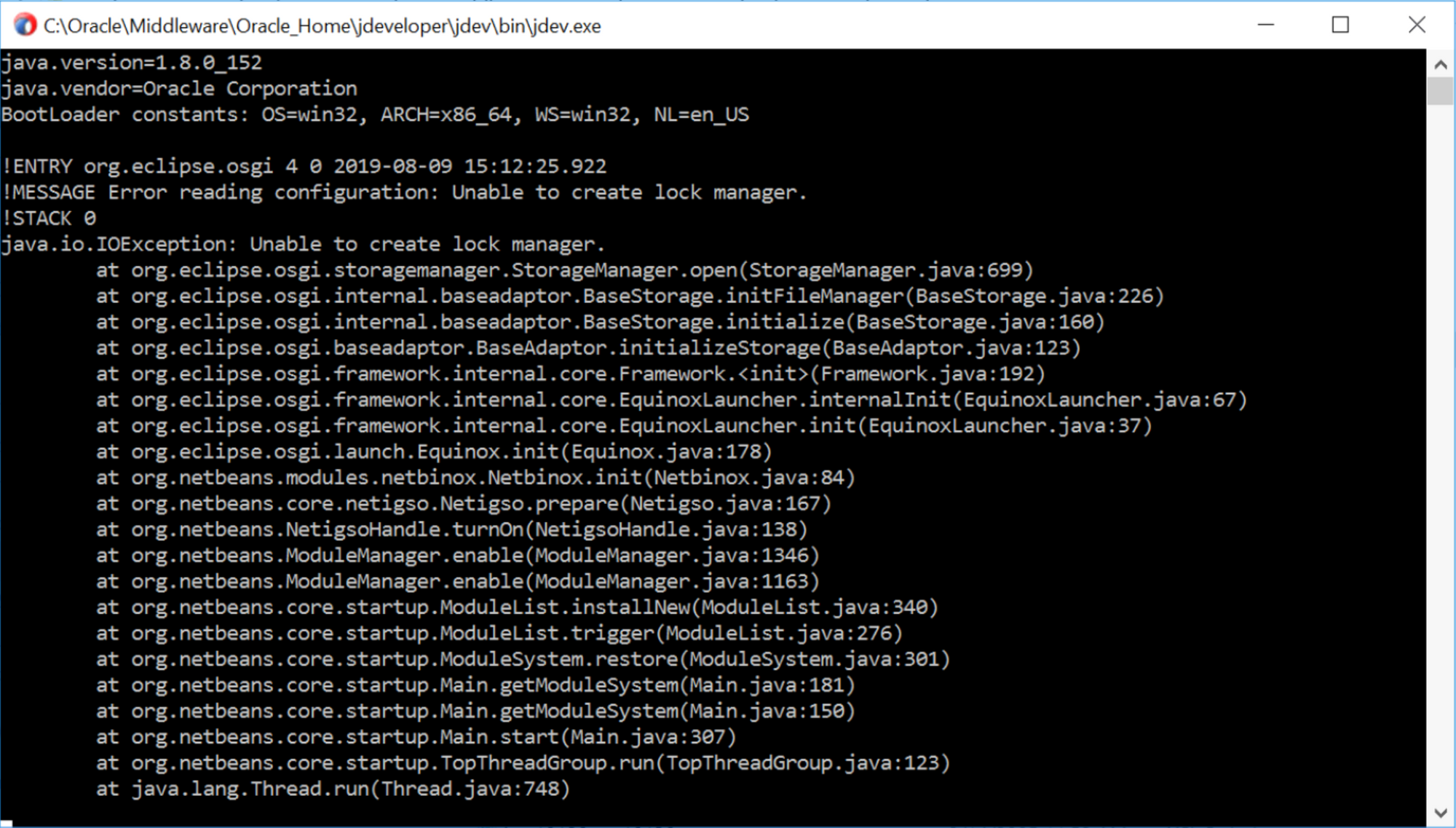
I am still unable to get JDeveloper to start.
Failed attempts included:
- Disabling the local virus scanner.
- Ensuring the c:\Oracle folder and all subfolders and files were explicitly granted full permissions.
- Ensuring that the Command Prompt window was started as administrator prior to installation.
- Right-clicking and selecting Run as administrator on both the jdeveloper.exe and jdev.exe binaries.

