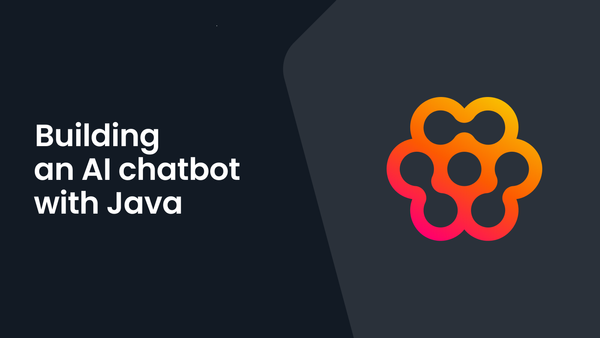This post describes how to build a basic AI chatbot in Java, leveraging the OpenAI API. Before beginning, make sure that you have Eclipse, Java, and Maven installed (see this post for instructions).
Create an API Key on OpenAI
An API key needs to be created on OpenAI. You must