Home Assistant over Raspberry Pi; for Home/Environment Security!

As the world evolves and people get more busy, lifestyles have started to lean towards more automation for most tasks. How many of the tasks around us could be automated? How many security breaches could be physically prevented?
A lot of security monitoring events such as the following can be automated:
- Secure entrances – configure automation of the doors and windows closing and giving an alert if there was any unauthorized access or if the door was left open for more than the set period.
- Surveillance – connect security lamps and various smart cameras to keep your property under constant supervision which is accessible from wherever – without a cloud.
- Alert systems – connect smoke and CO2 detectors to your systems to send you a message in case they trigger – this way you’ll get to the emergency point earlier.
Use Case Scenario
I was able to configure and deploy Home Assistant over Raspberry Pi 4 for the automation of these security monitoring events.
A home assistant is a great tool for controlling your home/environment automation. But it could also be a gateway where hackers try to gain access to collect data on you (address, video feed, door lock access, etc.). An MFA/2FA with Authy (Authenticator) on Home Assistant using TOTP (Time-based One Time Password) will eliminate the possibility of a breach.
With some configurations, I mixed multiple layers of monitoring around one of the server rooms: Visual, Motion, and Auditory. My setup was as the following:
- For Motion Detection, I used a "Philips Hue Motion Sensor".
- For Sound Detection Sensors, I used a "Fibaro Z-Wave Plus Sound Sensor".
- For Access Control Systems, "eufy Smart Lock S230" is a top Biometrics Access Control.
Here are the steps to configure MFA on your Home Assistant:
- Go to your profile
- Click "ENABLE" in the Multi-factor authentication modules section
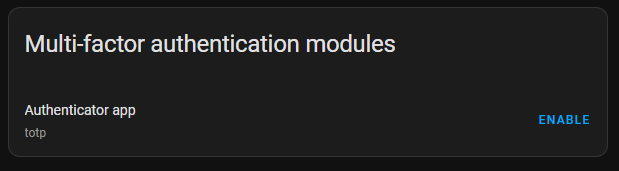
- A new secret key will be generated
- On your phone, open Authy (Authenticator App) and scan the QR code provided by Home Assistant, or type it in manually
- Your phone app will generate a six-digit code every 30 seconds
- Enter the code into Home Assistant under the QR code
Conclusion
A home assistant installed on a Raspberry Pi 4 functions well, not only as a centralized managing hub but also as a secure citadel that offers protection for your house. Take the next step in home security while gaining complete mastery over your automation.
Happy Automation and a smarter life!

