Challenges with Synthesia.io

Synthesia.io is a video creation platform that uses AI to create high-quality videos with lifelike human avatars, even without prior experience in video production.
It's what I used for this video.
Synthesia is not without its challenges. Here are the list of issues I have with the product:
- Customer support is not responsive via email.
As directed by their virtual chatbot, I contacted support at support@synthesia.com. None of the 3 emails I sent were ever responded to.
- No customer support via phone.
In the absence of a ticketing system and their complete lack of response via email, there is no way to contact them via phone for billing or technical issues.
- Customer support is excellent, but extremely hard to get hold of.
Thus, there is absolutely no way to get hold of a live customer support agent without first using their virtual chatbot "Tess" and convincing her to transfer you to a human agent.
- Customer support hours are not US-friendly.
Their customer support hours are 4am-6pm EST. Responses on weekends are limited and evening hours unavailable.
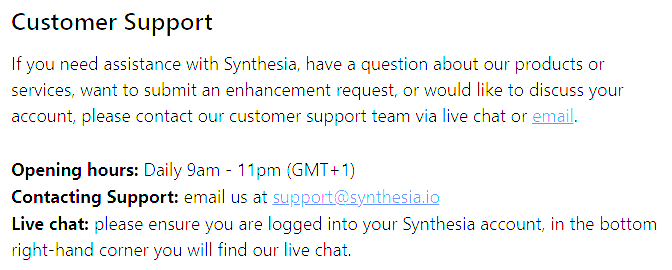
- They are not transparent on pricing and a lot of upselling is involved.
The pricing pages are not clear and explicit on which plan allows for custom avatars (now called personal avatars).
Unfortunately, it was also not clear when I upgraded that there is one Studio Avatar in the Creator Annual plan (as is stated by their chatbot). Under the Billing section, it states under the Studio avatars: "This feature is an add-on. Contact us to purchase." So with my Creator Annual plan, do I or do I not have a Studio Avatar? Also, in my same plan, is there a limit in the number of Webcam Avatars? (Webcam avatars are no longer supported.)
None of this is clear. And customer service does not respond to inquiries at support@synthesia.com even as a paying customer.
I upgraded my plan under the Billing section of my account. I specifically clicked on the "Upgrade" button beside Studio Avatar (not the Webcam Avatar) and upgraded my account. Now if you look in the attached screenshot, it is requiring me to upgrade again to get the Studio Avatar! Unbelievable.
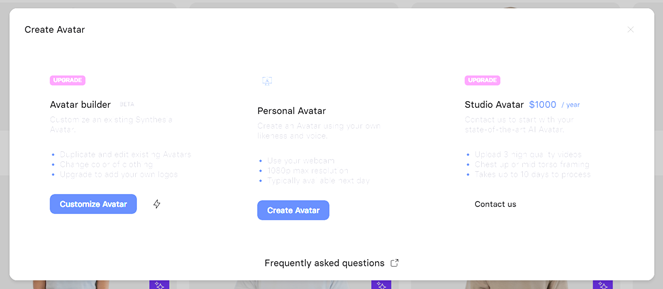
- No way to delete a personal avatar.
Once you create a personal avatar, there is no way to delete it. You must get your avatar ID and contact support to do it, but if it wasn't clear from my earlier comments, it's hard to contact them.
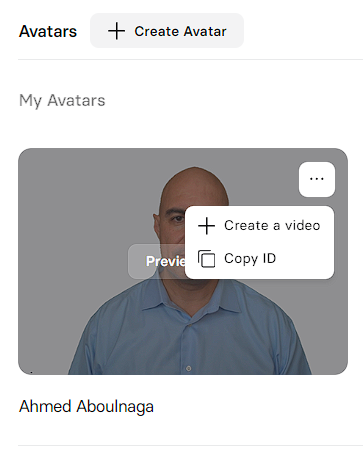
- Creating a personal avatar is harder than it looks.
Using a $35 webcam was decent, but poor resolution. Switching over to a $2000 Sony camera was better, but lots of lighting setup was needed and multiple recording attempts were needed.

Now when recording, you have to read through a 5 minute script. But how can you do that while staring straight at the camera. So I ended up placing the camera as shown and had the text right behind it, so my eyes were just shifted from the center of the camera minimally.
I was literally reading the scrolling text in the red area.
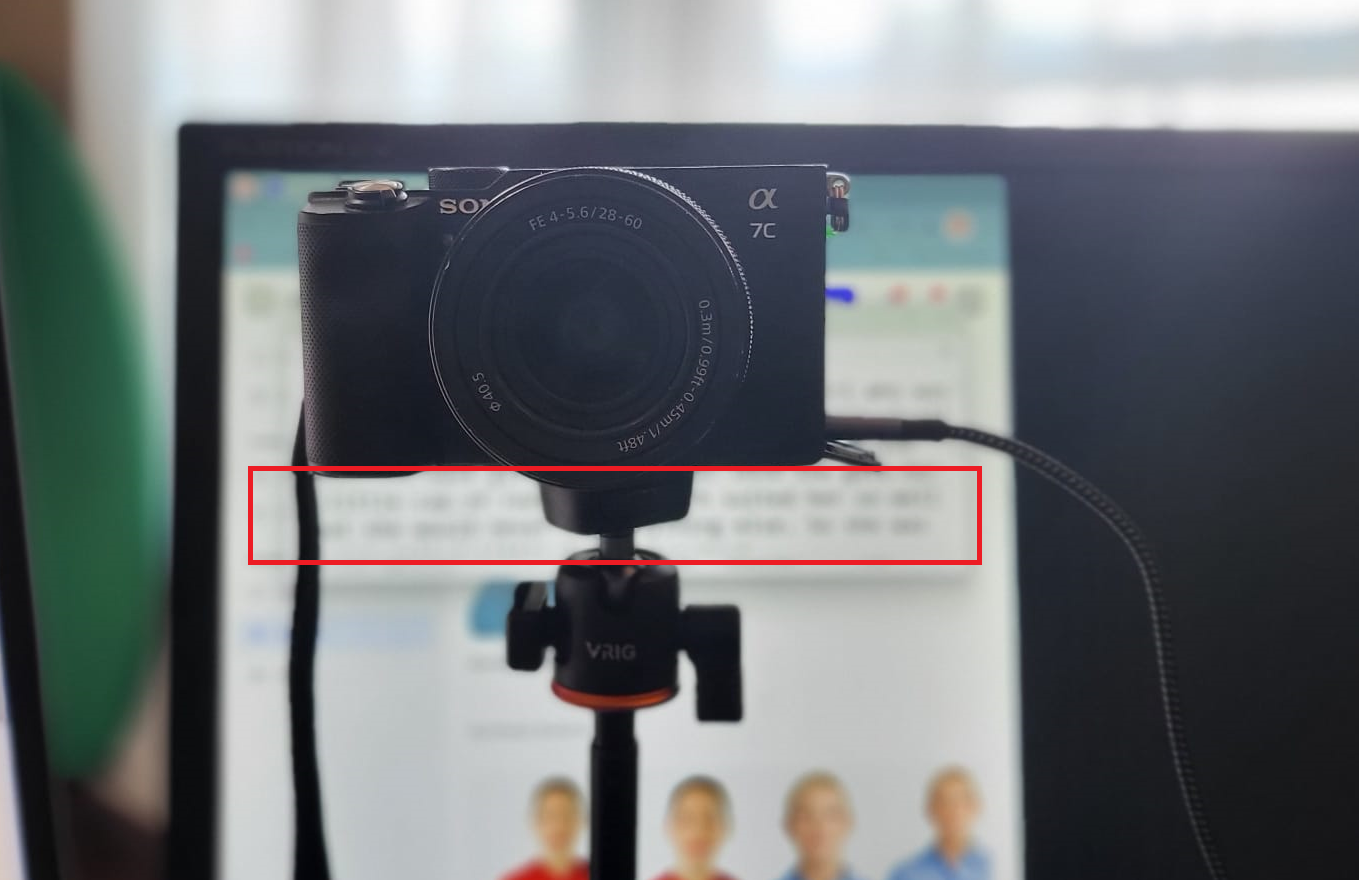
- Synthesia no longer removes backgrounds.
When I created my personal avatar earlier this year, I used a green screen and Synthesia removed the background, so I was able to superimpose it on top of one of their many impressive static or video stock footage as you can see on the image on the left.
Synthesia decided to suddenly remove this capability, so all their stock footage is now useless to me. I ended up using a white background during the recording of my avatar.

- Lengthy videos always have occassional jerks.
I created a 5 minute video, and it jerked 6 times. See the sample below for an example of the jerking movement in the animation. When taking the same contents and splitting it into 13 scenes, it was a bit better, but jerking was still experienced. It is not ready for long form videos yet.
- Synthesia pricing is not for the casual content creator.
I had to pay $804 to use the Creator Annual plan to allow me to create a custom/personal avatar with my own voiceover.
In fact, the voiceover option was a recent addition. I had a Zoom meeting with a sales representative and to get a voiceover using my own voice would have required me to get on a corporate plan, well exceeding $9000 annually.
- Final output, though impressive in today's technology, is still not perfect.
I would not use the final video for training videos or other professional use. I will admit, the technology is pretty impressive. But the video avatars still have a lifeless and robotic feel to them. Excitement in voice comes at the wrong time. Lack of use of hands limits options.
- There is no preview function and rendering takes time.
You cannot preview the footage. Once you add the text for your script, you can hear the voice in preview mode, but the avatar in the video is just a static image until you render it. A 5 minute video will take about 30 minutes to render.
- Cannot create an avatar with hand gestures.
I like to use and wave my hands a lot when I talk. The current capabilities of Synthesia do not allow you to create a personal avatar that allows hand motions.
Once again, it's still an evolving technology and Synthesia, from what I've been reading online, seems to be one of the leaders of the pack. I expect the technology to drastically improve year after year.
Please don't view this as an "I hate Synthesia" blog post, because it's not. It merely lists all the issues that I personally experienced. There are numerous benefits and things that really impressed me with Synthesia. In fact, some areas literally blew me away.
But that's going to be for another blog post. ;)

