Bringing it together - The tools I used to create my AI clone
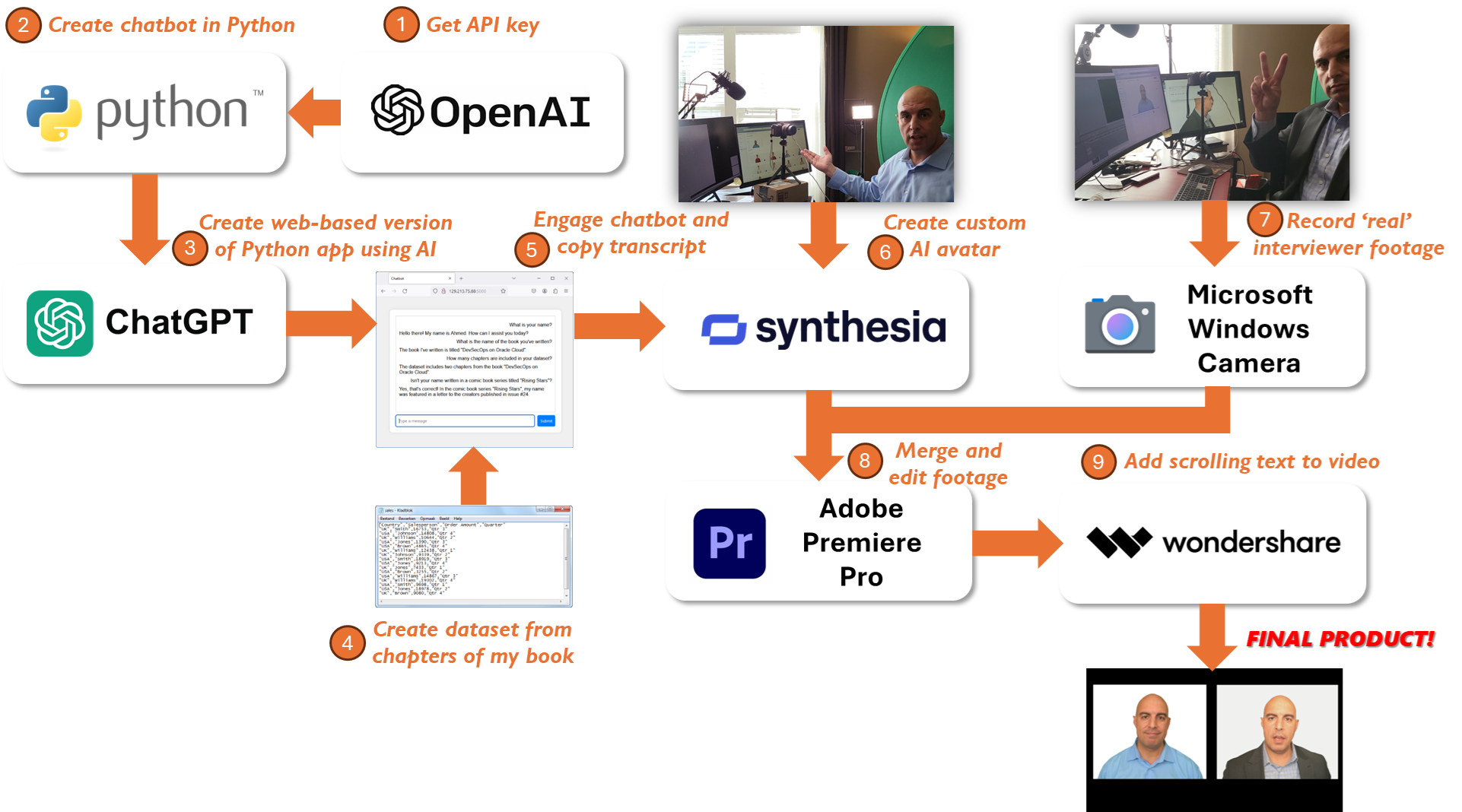
You may have seen my video interview with my AI clone.
You may have seen the multiple blog posts I've posted on the various aspects of this journey.
You may have even thought that I was actually engaging my AI avatar clone in real-time using some app on the market.
All that is farther from the truth.
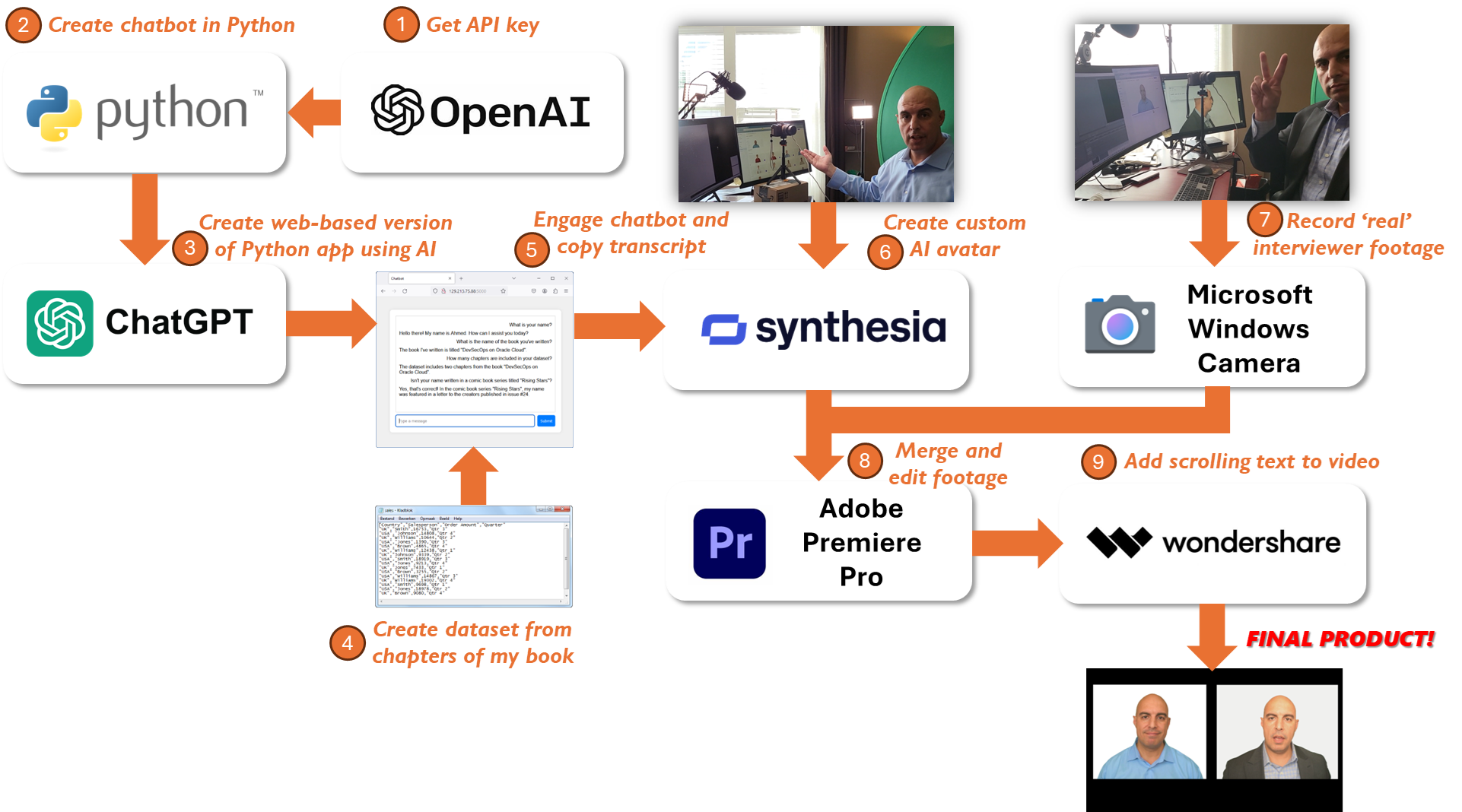
This was a rather involved effort to bring the final product together as you can see from the diagram above.
The biggest time consuming efforts were, in order:
- Three unsuccessful attempts in creating my AI chatbot in Python before finally getting it working.
- Dealing with the many limitations of the Synthesia platform in creating my AI avatar, and multiple recordings and re-recordings to get a half decent looking avatar.
- Setting up and testing the A/V equipment, from HD webcam to Sony A7C camera, from artificial to natural lighting, from external microphone to built-in mic.
I hope my efforts provided some enthusiasm, interest, and entertainment for you! This space will to continue to evolve rapidly, and a lot of the efforts you've seen here will soon be pre-built into these existing products and tools. This is definitely an exciting time for us all.
Detailed Steps
Here are the detailed steps performed:
- Install Python 3.12.4 using pyenv (link)
- Create a custom AI chatbot with Python and OpenAI API (link)
- Create a web-based version of the Python chatbot code using ChatGPT (link)
- Interview the chatbot (link)
- Record and create the AI avatar in Synthesia (link)
- Record live "interviewer" footage on Microsoft Windows 11 Camera and merge final videos in Adobe Premiere Pro, then add scrolling text through Wondershare
Total Cost
The cost for the use of the OpenAI API was $0.08 for a single chatbot session, $804 for the 12-month Synthesia subscription, and I reused my Adobe Premiere Pro and Wondershare licenses for final video editing. The many long hours I spent working on it... priceless.

