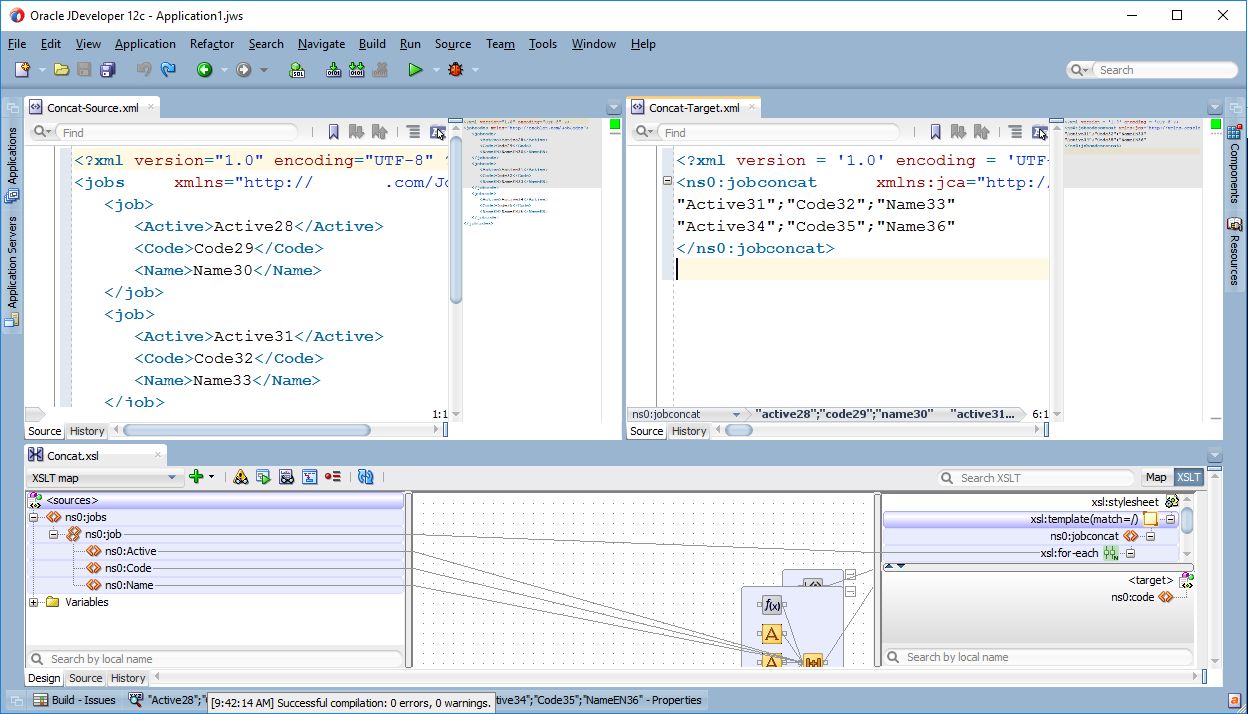Testing an XSL transformation mapping in Oracle JDeveloper 12c
So you developed a somewhat complicated XSL transformation in your Oracle SOA/BPEL project. But how do you go about testing this? Traditionally, we deploy the project to the SOA server, conduct a test of the end-to-end process, see what failed, and go back and re-edit the project. Then repeat.
JDeveloper offers an XSTL testing tool. It's not perfect, but works well for most cases actually.
When editing your XSLT file, right-click on the middle pane and select Test XSLT Map.
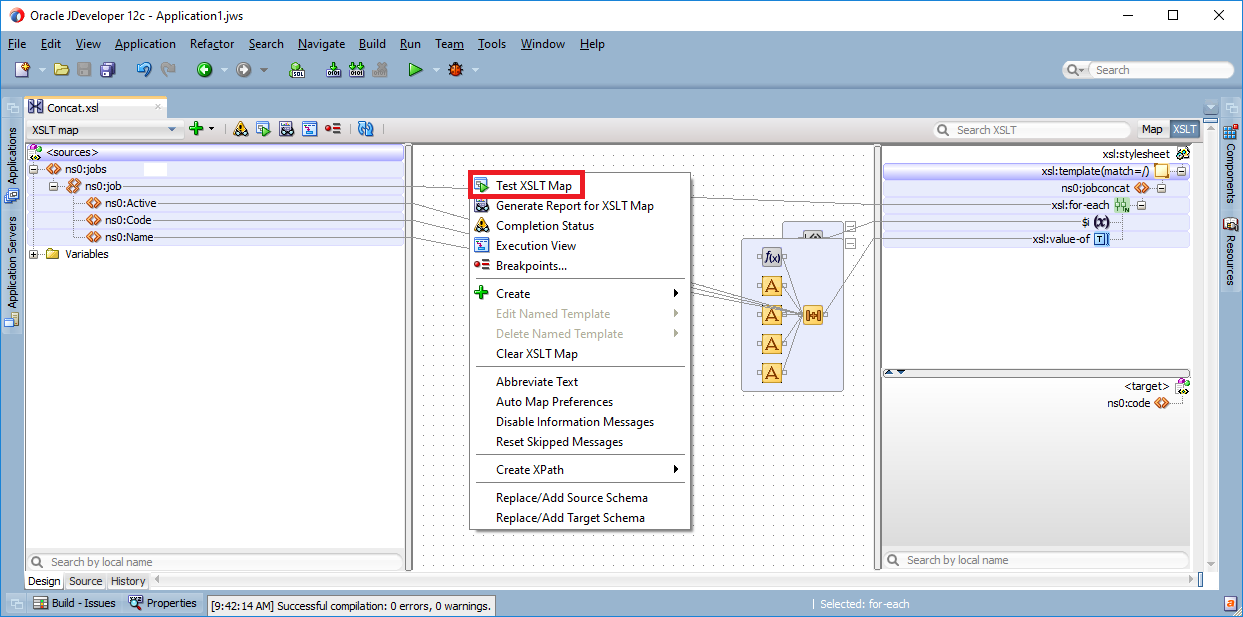
Here, on the pop-up, you can manually specify the location of a source XML data file (if you have one). Alternatively, check on Generate Source XML File to have JDeveloper create some mock data for you, then click OK.
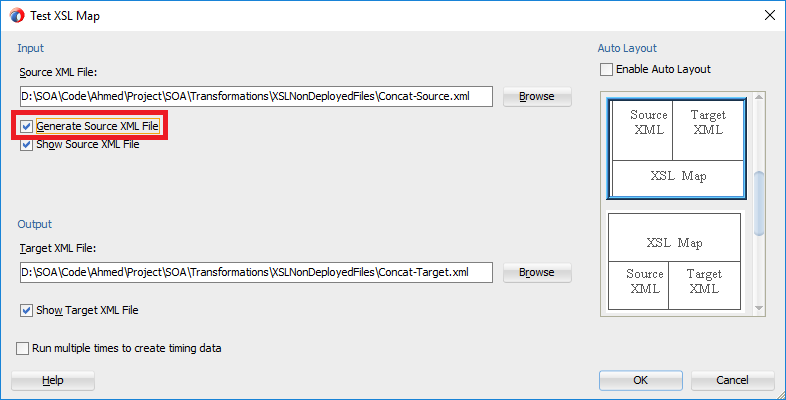
Voila!
On the left pane, the mock source data generated by JDeveloper can be observed. And on the right pane, the target data is shown. Now you can continually tweak your XSLT until you get it right.