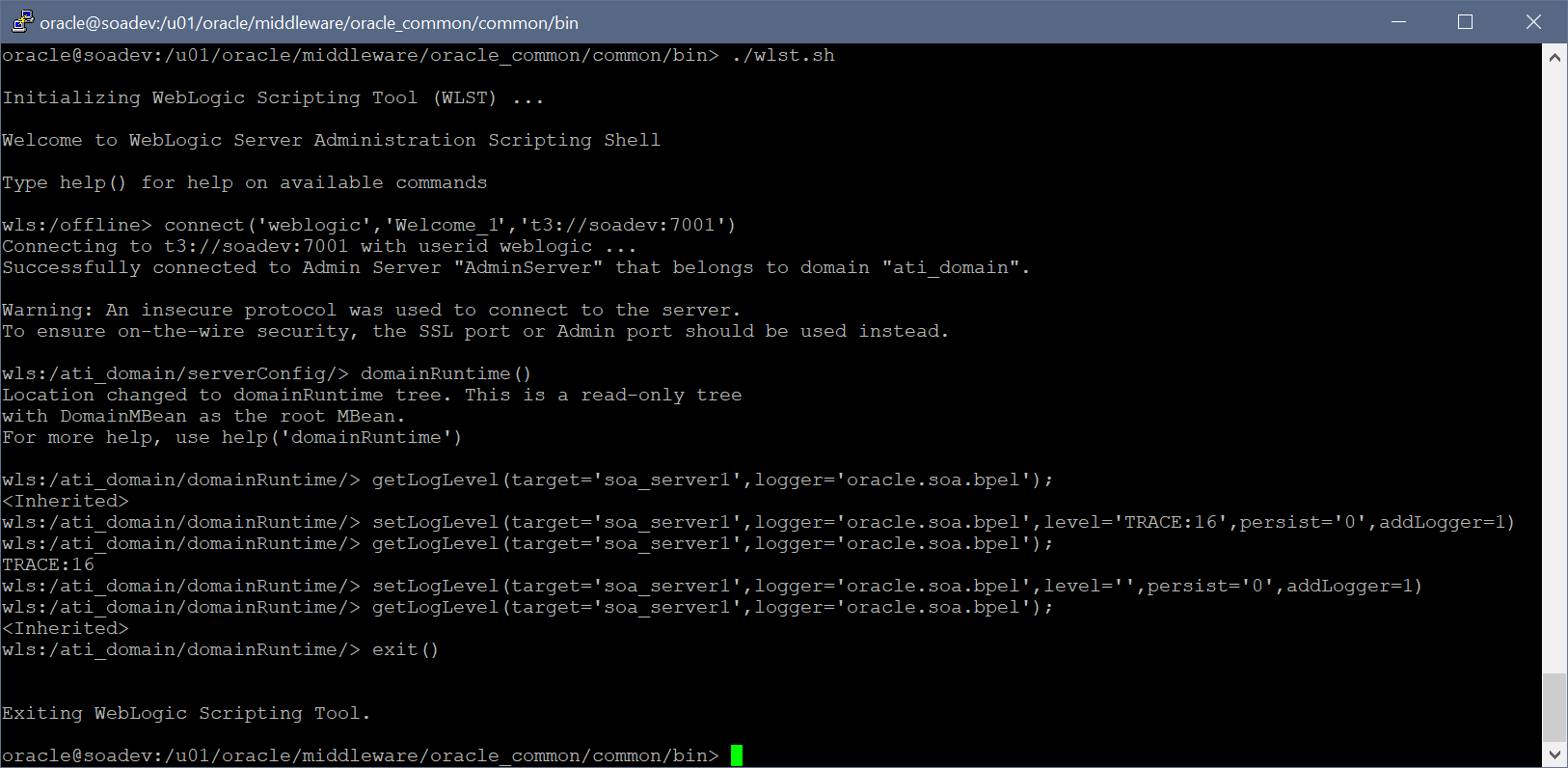Set log levels using WLST

Setting Fusion Middleware log levels is easily done on the EM Console. But there may be a need to script this instead.
Using WLST to set log levels:
Connect to WLST and get the runtime information:
export MW_HOME=/u01/oracle/middleware
cd $MW_HOME/oracle_common/common/bin
./wlst.sh
connect('weblogic','Welcome1','t3://soadev:7001')
domainRuntime()
List the existing loggers and their log levels:
listLoggers()
View the log level of a particular logger (e.g., oracle.soa.bpel):
getLogLevel(target='soa_server1',logger='oracle.soa.bpel')
Set the desired log level:
setLogLevel(target='soa_server1',logger='oracle.soa.bpel',level='TRACE:16',persist='0')
Log levels:
Check out Setting the Level of Information Written to Log Files:
Example: