Running RDA for Oracle Fusion Middleware 12c
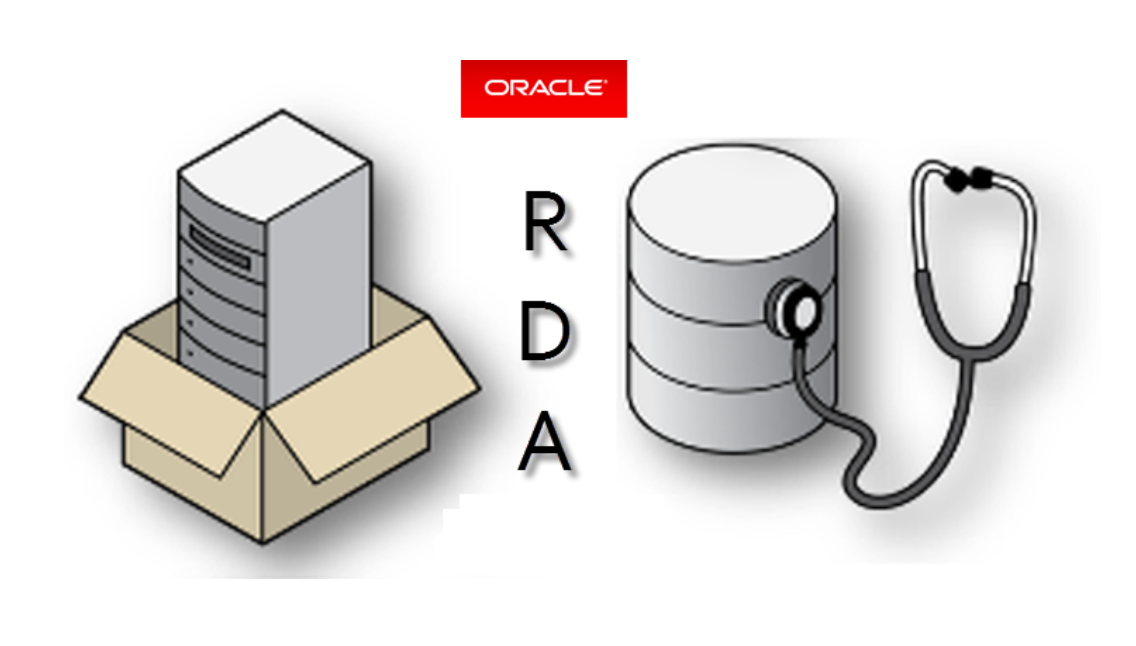
Never ran an RDA (Remote Diagnostic Agent) before? It is a way to collect comprehensive diagnostic information to provide to Oracle Support.
Some Oracle Fusion Middleware installations already have RDA installed under the ~/oracle_common or ~/utils folder. If not or if you have problems running the installed RDA, you may need to download, install, and run it on your own.
Instructions
1. Download RDA from the My Oracle Support via Oracle Patch 21769913.
2. Depending on your operating system and the latest version of RDA, the filename may be called something like p21769913_1931982_Linux-x86-64.zip.
3. Extract the RDA software:
cd /u01/app/oracle/middleware
unzip /tmp/p21769913_1931982_Linux-x86-64.zip
mv readme.txt rda
cd rda4. Running the RDA for SOA Suite:
./rda.sh -s soa_issue -p OFM_SoaMax
--(follow the prompts)
--(enter /u01/app/oracle/middleware for middleware home)
--(enter /u01/app/oracle/middleware/soa for product oracle home)
gtar -czvf soa_issue.tgz soa_issue
5. Running the RDA for OSB:
./rda.sh -s osb_issue -p OFM_OsbMax
--(follow the prompts)
--(enter /u01/app/oracle/middleware for middleware home)
--(enter /u01/app/oracle/middleware/osb for product oracle home)
gtar -czvf osb_issue.tgz osb_issue
6. Send the zipped file to Oracle Support.

