RedHat CodeReady Containers update
Today my during the container start I have got notification that version 1.3.0 is available. During setup I get error that my libvrt bundle is not compatible with the new release. So you can find how I made an error and fix it.
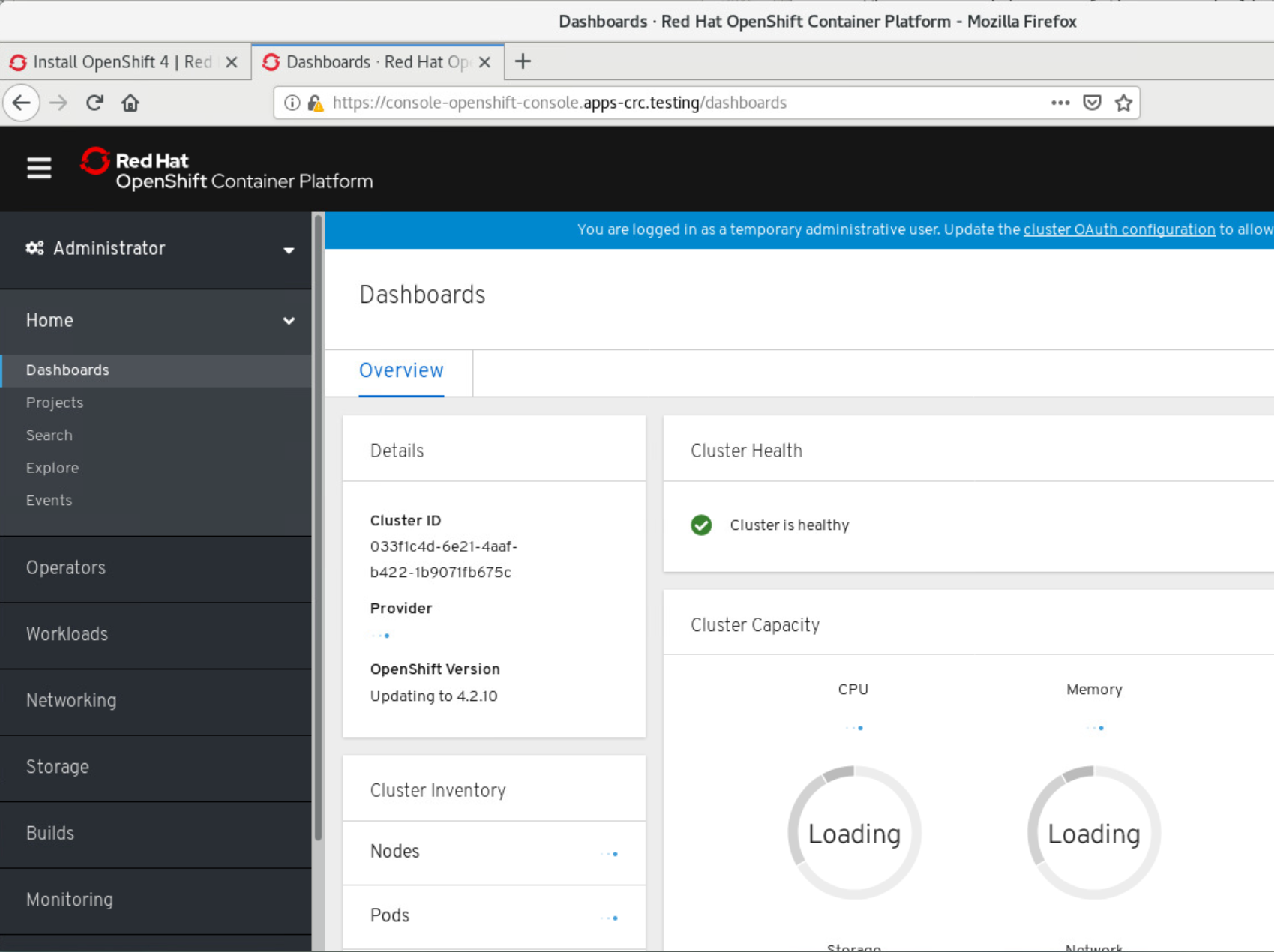
Today, during the container start, I have got a notification that version 1.3.0 is available. I have downloaded the new archive (be careful it has the same name as the previous releases) and started the upgrade. Immediately, I get an error that my setup is not compatible with the new release. There I've made a mistake and topic for this blog: erased crc folder
Well, let's start with the recommended approach: stop the cluster and delete it. On my dedicated machine it should look like this:
$ cd /u01/crc-linux-1.1.0-amd64
$ ./crc stop
....
$ ./crc delete
$ cd /u01/crc-linux-1.3.0-amd64
$ ./crc setup Unfortunately, I delete configuration already and "crc delete" doesn't work anymore. I was able to set up containers, but when I get this error during the startup
INFO Creating CodeReady Containers VM for OpenShift 4.2.10...
ERRO Error creating host: Error creating the VM: Error creating machine: Error in driver during machine creation: virError(Code=9, Domain=20, Message='operation failed: domain 'crc' already exists with uuid 3b7cc2a0-6f30-4984-a1fb-ae74f2f2883c')
After several trials and runs, there is a solution that could save you a few hours.
# Drop crc domain
$ sudo virsh undefine crc
# Drop crc configuration for dnsmasq
$ sudo rm /etc/NetworkManager/dnsmasq.d/crc.conf
# Reload network configuration
$ sudo systemctl reload NetworkManagerNow you can setup new cluster by the books.
Happy New Year to everybody who was brave enough to read it all. See you next year.

