Easy JDK update
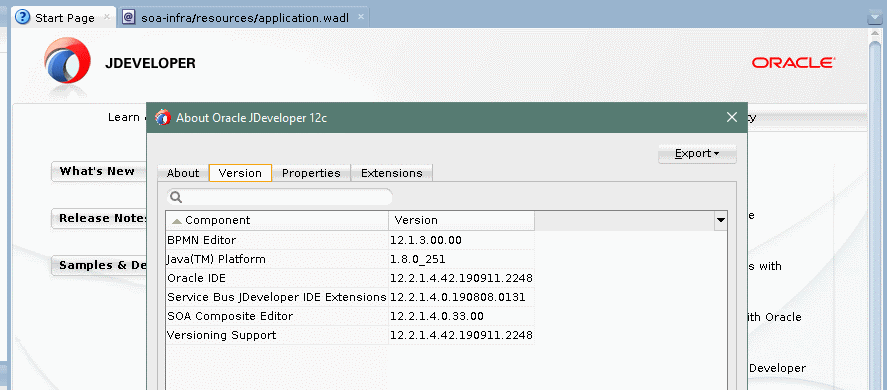
Working on the integrated WebLogic server configuration, I run into a very neat Middleware 12c feature. The primary fix for the issue is to use old JDK8. When you have JDeveloper and domain configured, you can upgrade your installation to the desired JDK version, with simple steps below.
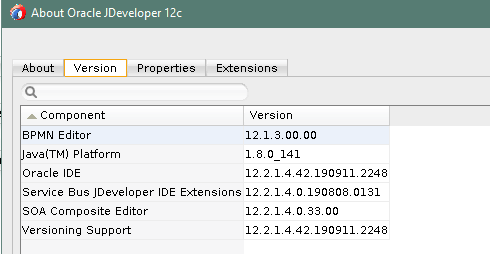
- Install the new JDK8 and mark its location
- In the terminal window, change the current folder to the OUI binaries folder. Make corrections according to your operating system.
cd $ORACLE_HOME/oui/bin
- Identify the current JDK location with the command
./getProperty.sh JAVA_HOME
- Save it as a new property
./setProperty.sh -name OLD_JAVA_HOME -value <JDK path from step 4>
- Configure your middleware home with the new JDK
./setProperty.sh -name JAVA_HOME -value <your new JDK8 path>
Start JDeveloper and make sure that you run on the desired JDK version.

