Customize properties in WebLogic 12c
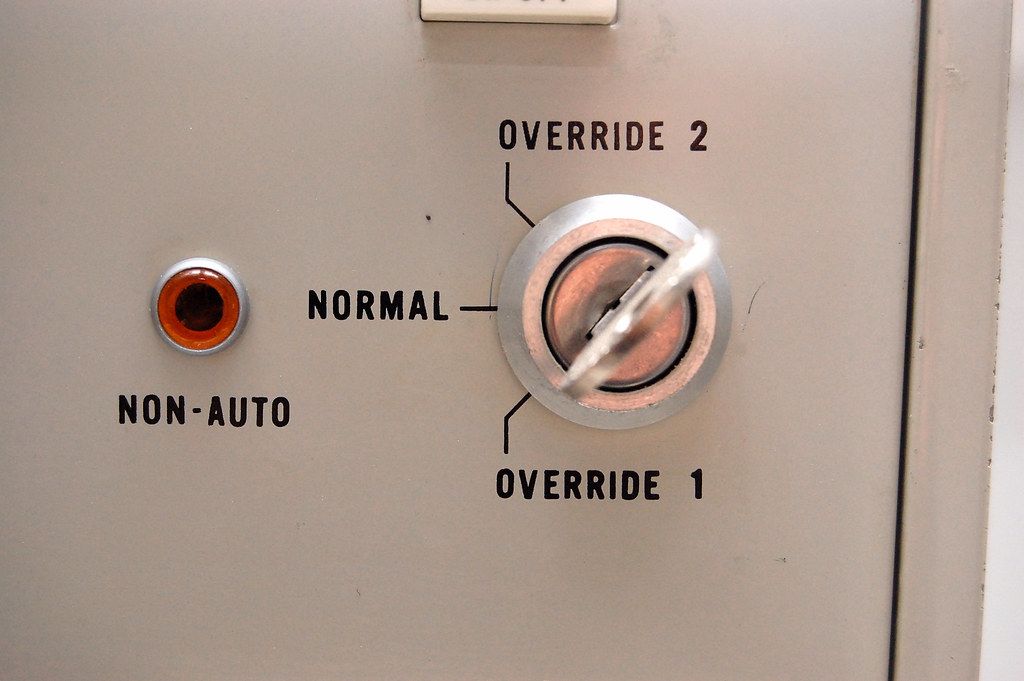
WebLogic always has a way to customize environment settings for domain or even for each managed servers. WebLogic 12c introduces a new option: setUserOverrides.sh. All you need to do: create a regular shell script and place it to the $DOMAIN_HOME/bin folder. WebLogic server does the rest.
The example below has helped me to fix communication issues between WebLogic IdentiyProvider and OUD.
#!/bin/sh
JAVA_OPTIONS="${JAVA_OPTIONS} -Dweblogic.ssl.SSLv2HelloEnabled=false"
JAVA_OPTIONS="${JAVA_OPTIONS} -Dweblogic.security.SSL.minimumProtocolVersion=TLSv1.2"
export JAVA_OPTIONS
Image source: https://www.flickr.com/photos/showbiz_kids/430918601

