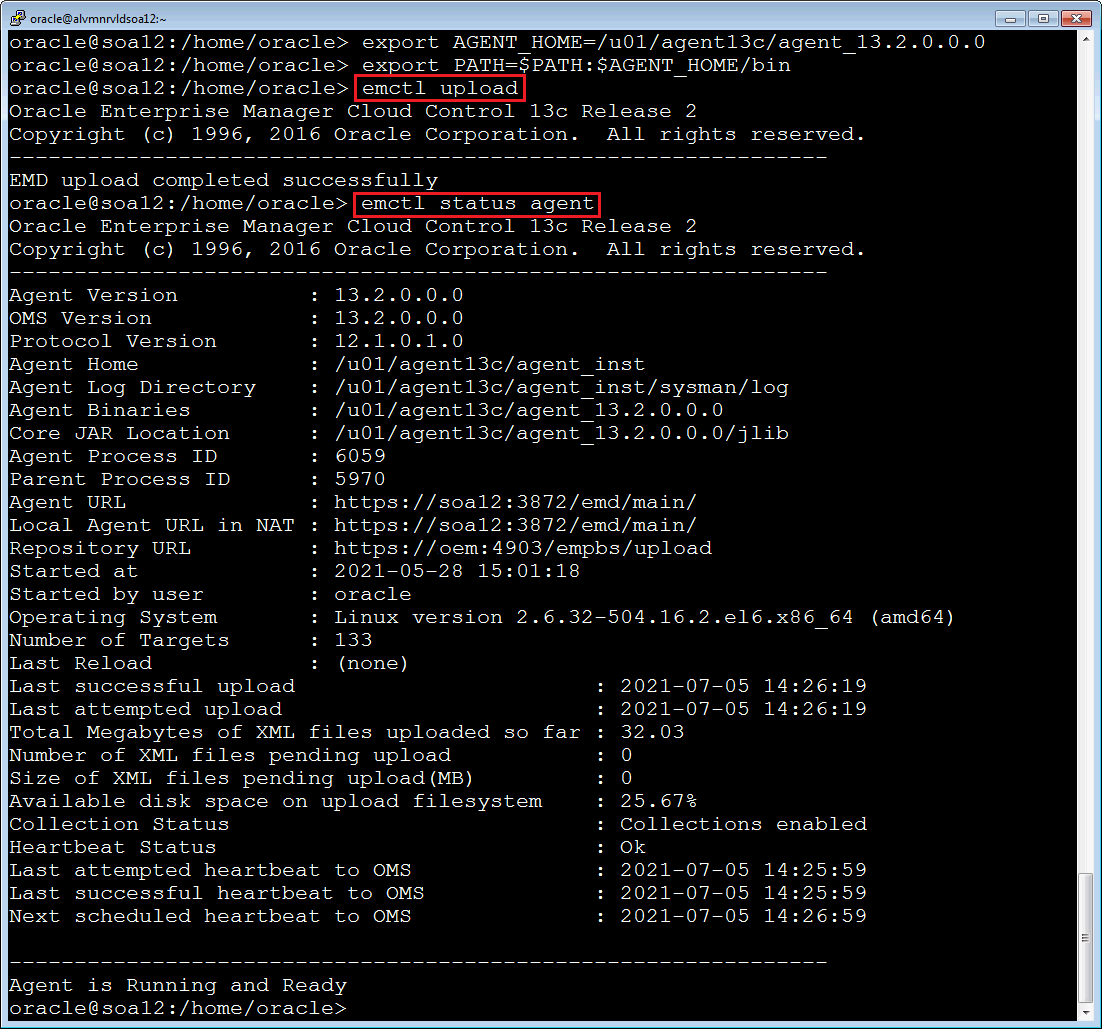Checking the 2-way communication between OMS and OEM Agent
The Oracle Enterprise Manager (OEM) Cloud Control Agent is installed on each host in your environment. This can be a Linux, Windows, or Solaris host, and typically (though not necessarily) there is 1 agent installed per host.
The OEM Agent listens on a default HTTP (or HTTPS) port 3872. You can take steps to secure this port later on if you choose to. The typical listen service is accessible at http://agenthost:3872/emd/main and is referred to as the Agent URL.
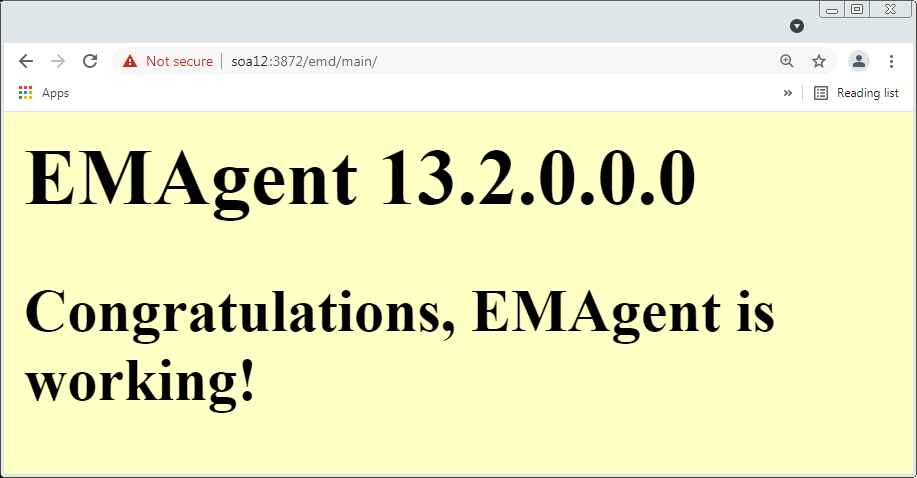
The Oracle Management Server (OMS) also has its own HTTP listener (but not to be confused with the URL for the web console). This URL is used exclusively for all your OEM Agents to upload metrics on an ongoing basis. This URL is accessible at https://omshost:4902/empbs/upload and is referred to as the Repository URL.
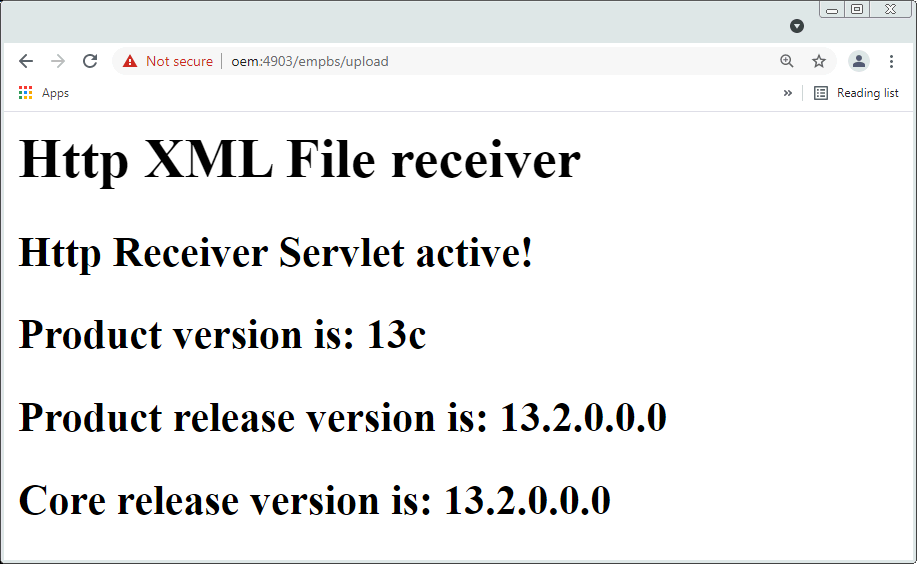
The communication between the Agent and OMS is straightforward. The administrator on the web console issues commands which is sent from OMS to the Agents on port 3872 and the Agents regularly/automatically upload their metric data to OMS through port 4903.
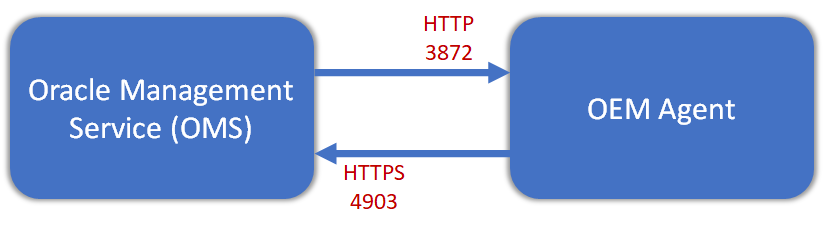
What if the firewall is blocking this communication?
If OMS cannot communicate to the Agent, then you simply can't perform "management" activities. For example, you would not be able to issue startup or shutdown commands, or invoke remote jobs, and so on. This would not impact your ability to monitor your targets though (and it won't impact your ability to receive alerts), as the Agents can still continuously upload their metric data.
If the Agent(s) cannot communicate to OMS, this is a serious problem, as the Agents will continue collecting metrics, but it will be saved locally, unable to push it to OMS. Thus, the monitoring data on the web console will be stale and no alerts will be received.
How can you quickly check connectivity?
If you want to confirm whether the communication from OMS to the Agent is working, on the web console, navigate to the Agent and click on Upload Metric Data.
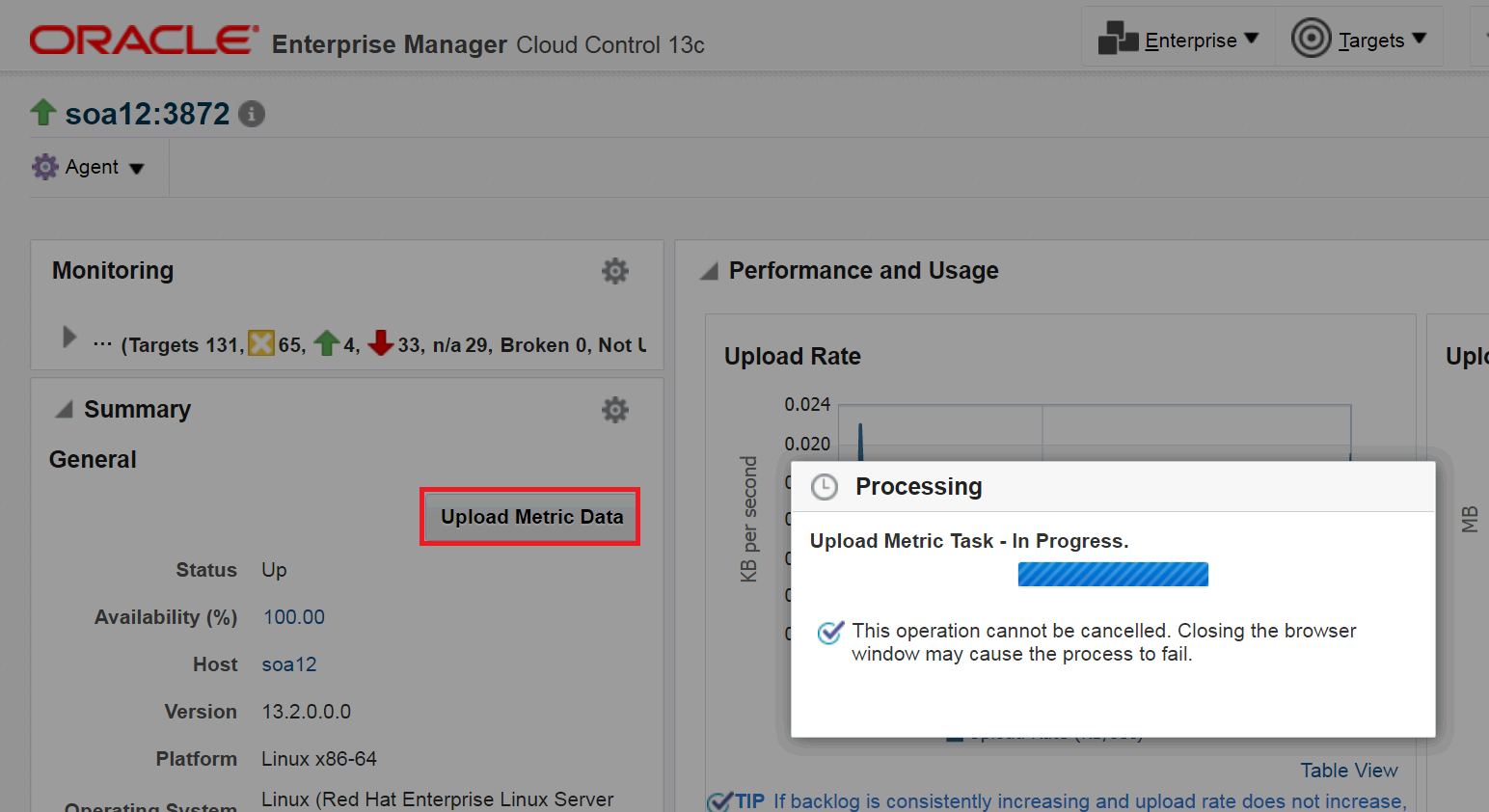
If you want to confirm whether the communication from the Agent back to OMS is working, on the host running the Agent type emctl upload. If it works, this means that the Agent was able to successfully upload the currently collected local metric data to OMS, and you're good to go.
You can also type emctl status agent to get more details on the status of the agent.