Always Disable Auto Licensing in OEM Cloud Control

Oracle Enterprise Manager Cloud Control is a free product, but is extremely limited in functionality without paying for the additional management packs. These management packs offer a slew of necessary features and are licensed separately.
By default, the OEM Cloud Control product allows you to install and monitor any target type without restriction, and assumes that you are licensed for all management packs.
Thus, it is safest to always disable "auto licensing" for all management packs that you are not licensed for.
Checking Auto Licensing Status
- Log in to the OEM Cloud Control 13c console as SYSMAN.
2. Navigate to Setup > Management Packs > Management Pack Access.
3. Click on the Auto Licensing radio button.
4. Here, you will find the management packs that you are not auto licensed for under the Auto Licensing Disabled List.
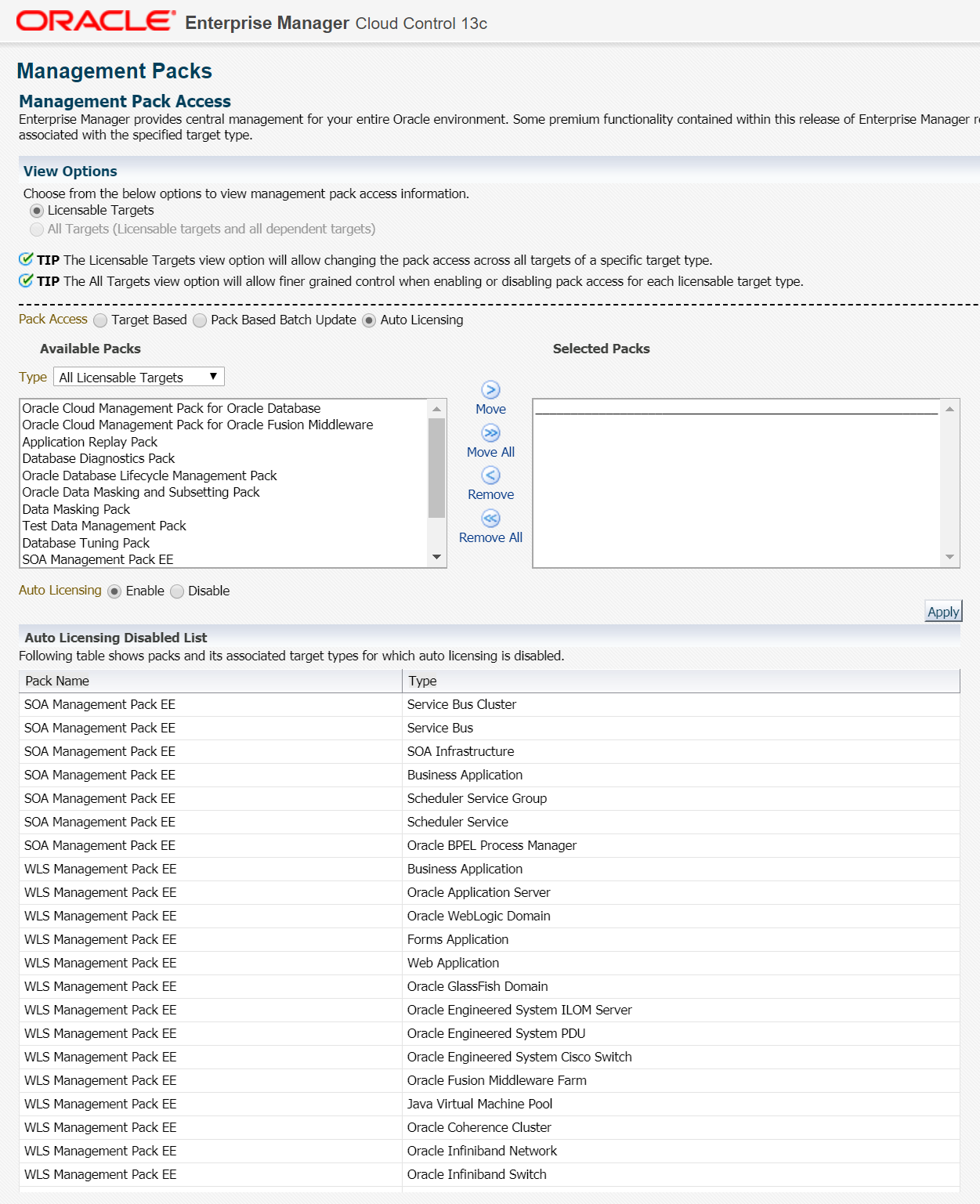
Disabling Auto Licensing
- If you want to disable auto licensing for a particular management pack, then:
a. Select the management pack, click on Move.
b. Under Auto Licensing, click on the Disable radio button.
c. Click on Apply.
References
https://docs.oracle.com/cd/E63000_01/OEMLI/introduction.htm#OEMLI108

